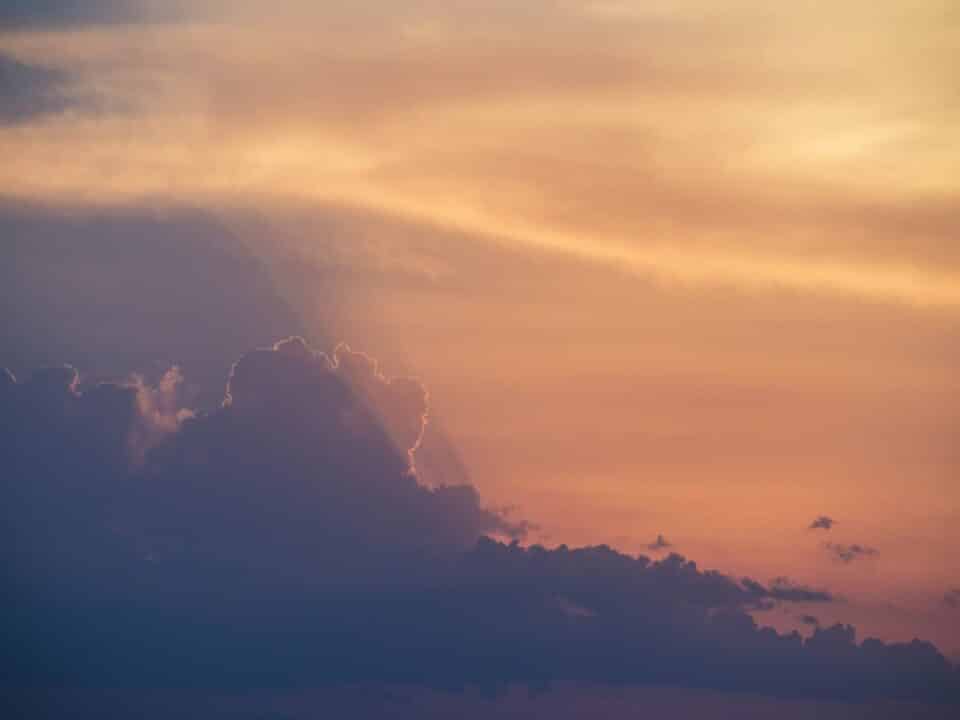Have you ever imagined that your text messages could be stored on your SIM card? This storage process raises questions about the security and privacy of your data. In this article, we’ll take a close look at this practice to find out the shocking truth: are your SMS messages actually stored on your SIM card?
In an era where rapid digitalization is redefining the way we live, it is essential to understand where and how our personal data is stored. What appears to be a simple text message sent or received could actually hide many complexities. This article explores in depth the question of whether your text messages are actually stored on your SIM card and what this means for your privacy and data security.
The SIM Card: A Quick Look
To understand where your SMS messages are stored, it is first necessary to understand what a SIM card and its function. The SIM card (Subscriber Identity Module) is a small smart card inserted into a mobile phone. It contains user-specific information, such as the subscriber’s telephone number and identity. But that’s just the beginning of what she can do.
Basic Functions
Besides its main functions, such as subscriber identification and network connectivity, the SIM card has some limited storage capacities. It can store small amounts of data such as phone contacts and, in some cases, SMS messages. However, the storage capacities of SIM cards vary depending on their generation and their provider.
Storage Capacities
Conventional SIM cards can generally store between 50 to 250 contacts, and sometimes a few SMS messages. But with the development of communication technologies and the evolution of smartphones, this capacity has become largely insufficient. Modern phones therefore rely on internal memory and cloud storage to handle larger volumes of messages and data.
The Real Destination of SMS
Contrary to popular belief, your SMS messages are not always stored on your SIM card. In fact, most modern smartphones store SMS messages in their internal memory.
Storage in Internal Memory
Android and iOS smartphones usually store SMS messages in the device’s internal memory. This is why your messages remain accessible even when you change SIM cards. This storage method is much more flexible and can handle much larger volumes of data.
Cloud usage
With the advent of cloud storage services, many users choose to sync their SMS messages with online services. This helps ensure messages are secure and accessible from any device. Services like Google Drive and iCloud offer this functionality.
Implications for Privacy and Security
How your text messages are stored has significant implications for private life and the security Datas. Each storage method has its own advantages and disadvantages.
Risks Associated with the SIM Card
Data stored on a SIM card is not encrypted, making it vulnerable to being read by anyone accessing the card. In the event of theft, a malicious person could easily recover this information. Additionally, the limited capacity of SIM cards makes them an unviable option for storing large volumes of messages.
Internal Memory and Security
The internal memory of smartphones offers better security. Data can be encrypted, making unauthorized access much more difficult. Additionally, operating system updates often include security improvements, making this storage method more secure overall.
Cloud backup
Cloud storage services offer significant benefits in terms of security and convenience. Data is often encrypted before being sent to the cloud, providing a double layer of protection. However, this also implies that you must trust the service provider to handle your data securely.
| SMS storage | SMS messages are stored on the SIM card |
| Storage capacity | The SIM card has a limited storage capacity for SMS |
| Security | SMS messages stored on the SIM card may be less secure than on the phone |
The shocking truth about texting
- Most people think that their SMS messages are stored on their SIM card, but this is not true.
- In reality, SMS messages are usually stored on the phone’s internal memory.
- However, some SIM cards may have limited storage capacity for SMS messages.
- It is important to back up your text messages regularly to avoid losing them in the event of a problem with your phone.
How to Effectively Manage Your SMS
Effective SMS management involves understanding where your messages are stored and taking steps to ensure their security. Here are some tips to help you better manage your text messages.
Regular Backup
Create regular backups of your SMS. Backup apps can automate this process and give you peace of mind knowing your messages are secure.
Use of Encryption
Use messaging apps that offer end-to-end encryption. This type of encryption ensures that only you and the recipient can read messages, even if they are intercepted.
Choice of Reliable Cloud Services
Opt for reputable and reliable cloud services to store and synchronize your SMS. Check the provider’s security and privacy policies before saving your data there.
Emerging Technologies and the Future of SMS Storage
SMS storage is also influenced by emerging technologies. New solutions and innovations could redefine how we manage our messages in the future.
5G and Advanced Communication
With the advent of 5G technology, communications will become faster and more efficient. This could pave the way for new methods of storing and managing SMS messages, enabling even more advanced and secure features.
Blockchain for Security
Blockchain technology could play a role in securing text messages in the future. Messages could be recorded in a decentralized and immutable ledger, guaranteeing their integrity and authenticity.
AI integration
Integrating artificial intelligence into SMS management could further automate and secure the process. AIs could be used to categorize, analyze and protect messages more effectively.
What to do if your SIM card is lost or stolen
If your SIM card is lost or stolen, it is essential to act quickly to protect your personal and SMS data.
Disable SIM Card
Contact your phone provider immediately to deactivate the lost or stolen SIM card. This will prevent its unauthorized use.
Change your Passwords
Change the passwords for your accounts linked to your phone number, such as bank accounts and email services, to prevent unauthorized access.
Monitor Suspicious Activities
Carefully monitor any suspicious activity on your online accounts and report any discrepancies to your service provider immediately.
Practical Guides for SMS Backup and Restore
Finally, here are some practical guides to help you back up and restore your SMS messages safely.
Backup On Android
Use a third-party app like SMS Backup & Restore. This application allows you to save your SMS to Google Drive or locally on your phone.
Backup On iOS
Use iCloud to automatically back up your messages. Go to your iCloud settings and enable message backup.
Restoring SMS
To restore your SMS, follow the instructions in the app or cloud service you used for backup. Make sure the restore is complete and all your messages are recovered.
Conclusion Without Number
As we explored in detail the question of whether your text messages are actually stored on your SIM card, we discovered that the reality is much more complex than many people think. The combination of internal memory, cloud services, and other emerging technologies is continually redefining how we store and manage our messages, with significant implications for security and privacy. A clear understanding of the choices available allows you to better protect your personal data.
Q: Are all my SMS messages stored on my SIM card?
A: No, not all SMS messages are stored on your SIM card. In fact, most modern phones store text messages in the phone’s internal memory or in the cloud, depending on the backup settings.
Q: Why are some SMS messages stored on the SIM card?
A: SMS messages may be stored on the SIM card in certain cases, for example when the phone’s internal memory is full. However, the SIM card’s storage capacity is limited, and it cannot hold as many messages as the phone’s internal memory.
Q: How do I know where my SMS messages are stored?
A: You can usually check your SMS storage settings in your phone settings. You can also contact your mobile carrier for information on storing SMS messages.
Q: Is it safe to store SMS on SIM card?
A: The security of storing SMS on the SIM card depends on various factors, such as the security of the SIM card itself and the likelihood of loss or theft of the SIM card. It is recommended to regularly back up your text messages to a secure location, such as the phone’s internal memory or to the cloud.