|
IN BRIEF
|
You are ready to dive into the digital world and want to configure internet inwi on your PC ? You are in the right place! What a joy to be able to surf the web with a fast and smooth connection. Whether you want to binge-watch your favorite series or simply scroll through social media, removing the configuration hassle is essential. Don’t worry, it’s not that complicated! In this article, I will guide you through some simple steps to connect to internet inwi and enjoy an optimal connection. Ready ? Let’s go!
Setting up inwi internet on your PC may seem like a challenge, but don’t worry! This article will guide you through simple and clear steps so you can enjoy a fast and efficient connection. Whether you’re a computer novice or an expert, follow these instructions and you’ll be online in no time!
Prepare your equipment
Before diving into setting up your inwi internet connection, make sure you have the necessary hardware. You will need a inwi sim card activated, with USB modem or a router compatible. If you don’t yet have your SIM card, don’t hesitate to go to an inwi agency or order it online.
Install the modem
Once your hardware is ready, start by connecting your modem to a USB port on your PC. It is often recommended to wait a few seconds for the operating system to recognize it. You can then see a connection notification on your screen.
Access network settings
To configure your connection, you must access the network settings from your PC. On a Windows PC, click the network icon in the taskbar, where you should see a list of available connections. Find your inwi modem, click on it, then choose « Connect ».
Configure APN settings
A crucial step in configuring your inwi internet connection is adding settings. Access Point Name (APN). These settings are essential for establishing a stable internet connection. Go to Settings, then select Mobile networks. From there, click Access point names Or APN.
Adding settings
Click on Add and enter the following information:
- Profile name: Internet Inwi
- APN: www.inwi.ma
- Username: empty
- Password : empty
- MCC: 604
- MNC: 02
Test the Connection
Once all settings are entered and saved, it’s time to test your connection. Open a web browser, and try to access a website. If the page loads quickly, then you are successfully connected to the inwi internet! If that doesn’t work, don’t hesitate to check your settings or restart your modem.
Additional Tips
Please note that there are several ways to configure your inwi internet connection. If you have difficulty, you can always consult online tutorials, such as the one available at YouTube, or visit the inwi website for more specific solutions. For any questions, their FAQs is also very useful. You can find it on this link.
To ensure optimal operation, you may also want to update your modem software. Check back regularly for the latest improvements and technical advisories.
Connect to the Internet
Once everything is set up correctly, you will be ready to surf the web. Whether you’re working, watching videos or chatting with friends, your inwi connection on PC will allow you to explore the world of the internet with ease. And who knows, maybe you’ll discover some amazing things online!
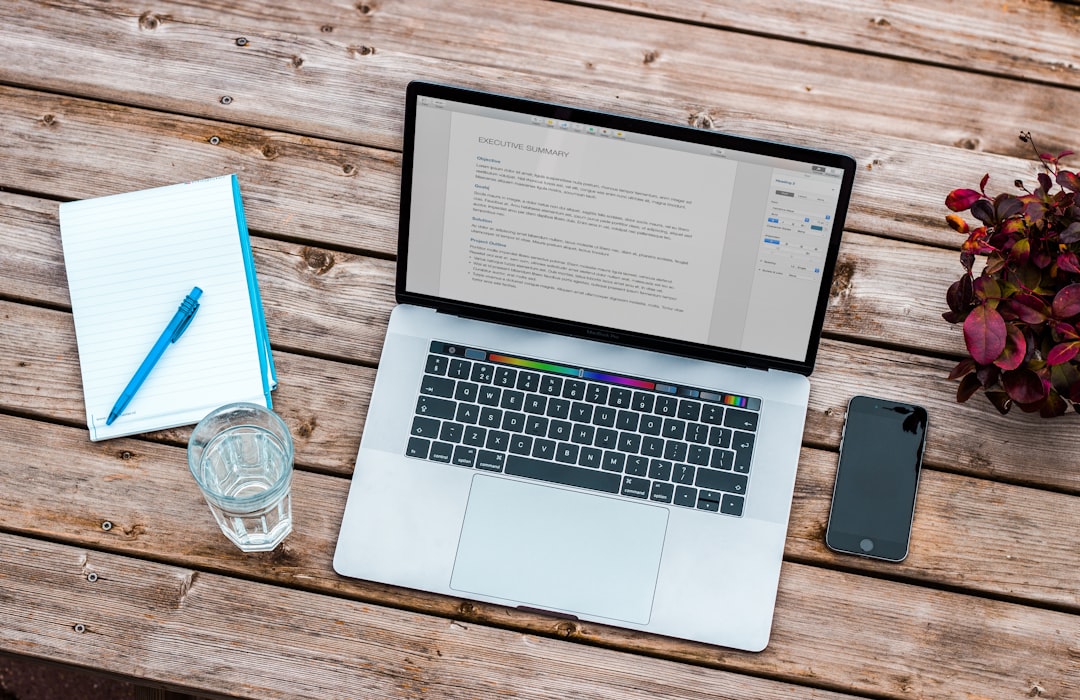
Configure internet inwi on your PC is child’s play. Whether you’re a computer novice or expert, this task shouldn’t take you more than a few minutes. In this article, you will discover how to carry out this configuration step by step to take full advantage of your internet connection. Hold on tight, because the adventure begins now!
Preliminary steps
Before you start setting up your connection, make sure you have the right tools at your disposal. You will need a inwi sim card active, a computer and possibly a USB cable if your phone needs to be connected. If you have chosen a PC configuration, the installation can be done directly from your terminal.
Configuring network settings
To get started, open the network settings of your computer. This may vary depending on your operating system, but generally you will need to go to Control Panel. Then find the “Network and Internet” section and click “Adapter Settings”. Here, select your active connection.
Enter APN information
To establish the connection, it is crucial to enter the correct data of the access point. Here is the information to fill out:
- Profile name: Internet Inwi
- APN: www.inwi.ma
- Username: empty
- Password : empty
- MCC: 604
- MNC: 02
This information is essential to establishing your connection. Make sure you enter them correctly.
Configuration via phone if necessary
You may need to use your smartphone to obtain the required parameters. In this case, connect your device to the computer via USB port and use iTunes to install the operator settings. This method can make setup easier by synchronizing the information directly to your PC.
Finalization and connection tests
Once you have configured these settings, it is time to finalize your installation. Make sure to restart your computer for the changes to take effect. Next, open your browser and test your connection by visiting a few websites. If everything works, you are now ready to exploit the joys of the internet thanks to inwi!
If you encounter any problems, do not hesitate to consult the inwi FAQ for more help.
Comparison of inwi internet configuration on PC
| Method | Details |
| Manual Configuration | Go to network settings, add a new access point with the inwi APN. |
| Using the app | Configure via the dedicated inwi app to simplify the process. |
| Configuration SMS | Send “Internet” to 333 to receive the settings directly by SMS. |
| Customer Support | Contact inwi support by phone for personalized assistance. |
| Checking the Connection | Use a browser to test the connection after configuration. |
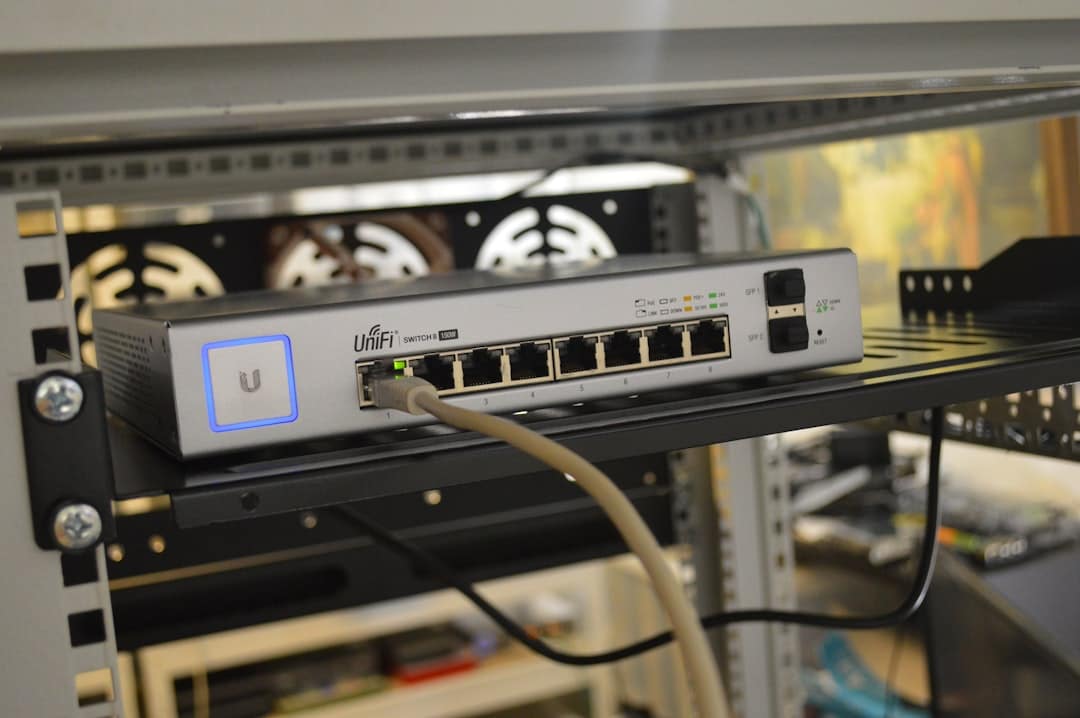
- Step 1: Access the Settings from your PC.
- Step 2: Select Network and Internet.
- Step 3: Choose Change adapter options.
- Step 4: Right click on your Wi-Fi connection Or Ethernet.
- Step 5: Select Properties.
- Step 6: Go to Internet Protocol version 4 (TCP/IPv4).
- Step 7: Tick Use the following IP address and enter the appropriate values.
- Step 8: For theAPN, configure: www.inwi.ma.
- Step 9: Save the changes and restart the computer.
- Step 10: Test the connection by opening a web browser.

FAQ: Configuring Inwi Internet on PC
How do I configure inwi internet on my PC? To configure your Inwi internet connection on a computer, access your PC’s network settings and add the APN details: Profile name: Internet Inwi, APN: www.inwi.ma.
What other parameters should I enter? You do not need a username or password for setup. Make sure to enter the MCC which is 604 and the MNC which is 02.
Do I need to restart my PC after setup? Yes, it is recommended to restart your PC after making the settings to ensure the connection is established correctly.
How do I know if my Inwi internet connection is working? You can check the connection icon in the taskbar of your PC. If it is active, you are connected to the Internet.
What should I do if I can’t log in? If you’re having trouble, try checking the settings you entered. You can also contact Inwi customer service for further assistance.
Can I configure 4G Inwi on my PC? Yes, you can also set up 4G Inwi on your PC in the same way, using a compatible 4G modem and following the APN instructions mentioned earlier.





