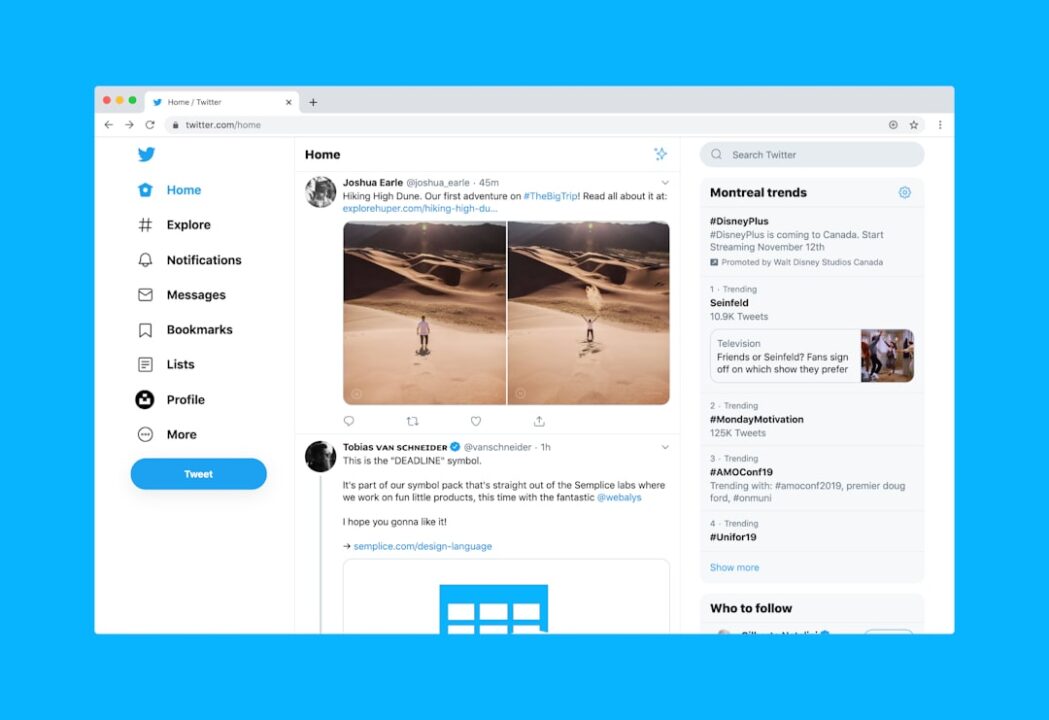|
IN BRIEF
|
You are ready to dive into the fabulous world of Orange TV on your TV? Great, because I’m going to guide you step by step to install this technological marvel that will transform your evenings into unforgettable moments. Whether you have a Smart TV Samsung or another model, there are simple solutions to access your favorite channel package without a decoder. So, grab your remotes, and follow the guide to savor all the joys of Orange TV directly on your screen!
How to put Orange TV on TV
You are an unconditional fan of television, you want to avoid bulky cables and enjoy your favorite programs with the Orange TV on your TV? No worries! In this article, we will guide you step by step to install and configure the Orange TV on your TV. Whether you have a Smart TV, A decoder or even if you want to do it without a decoder, we have all the solutions for you!
Check the compatibility of your equipment
Before diving into installation, start by making sure of two essential things. First, check that your smart TV is compatible with the application Orange TV. To do this, go to the website Samsung Support for details. Then, make sure your Orange or Sosh offer includes a TV decoder or activate the application Orange TV on your device.
Install the Orange TV application on your Smart TV
If you have a Samsung Smart TVs, downloading the app is child’s play! Start by opening your Smart Hub home page, then look for the “Set up now” option. Once it’s done, scan it QR Code which appears on your TV with your smartphone. This simplifies identification and allows you to quickly enjoy your favorite channels.
Log in to your Orange account
To access the Orange TV, you must identify yourself. Click on “Login”, enter your Orange identifiers and presto, that’s it! It’s quick and simple, just follow the on-screen instructions.
Access Orange TV without a decoder
No decoder? No problem! You can easily access the Orange TV in several ways. Use a Orange TV key, Google Chromecast or even directly via your Smart TV. This allows you to benefit from all the functionalities of the Orange TV without additional bulk.
Consult TV programs
Is everything ready? Now you can explore your favorite programs! Make sure you get an offer that includes the decoder. If so, go to Orange Assistance to discover all the available channels and watch them!
Adjust the parameters of your installation
For an even more personalized experience, it is advisable to access the application settings. Everything is explained on the page support settings. You will be able to personalize your experience, manage your channels and much more.
Discover new options
If you ever want to explore more options regarding Orange TV on your television, do not hesitate to consult the Orange store to discover the latest news and offers available.
There you go, you are now ready to enjoy the Orange TV on your TV. Happy watching!

How to put Orange TV on TV
Hello friends! Today, we will discover together how put Orange TV on your television. Whether you’re enjoying a good movie or following your favorite series, there’s nothing simpler to access all your Orange content directly from your screen. So, put on your slippers, grab some popcorn and follow the guide!
Check the compatibility of your smart TV
To begin, it is crucial to make sure your connected TV is compatible with the Orange TV application. In general, recent models of Samsung Smart TVs will work perfectly. If you have an older TV, check the specifications to avoid disappointment when connecting.
Be an Orange customer
A little reminder for our budding friends: to benefit from Orange TV, you must be an Orange Internet customer. You must also have a TV decoder or have activated the service “Orange TV app”. If this is done, you are on your way to easier access!
Download the Orange TV application
Once your TV is verified and your subscription is in order, it’s time to move on to the next step: downloading the application Orange TV. Go to your Smart TV’s application store and search for the app! Click “install” and let yourself be guided. If you’re looking for more details on this, take a look at the Orange support page for more info.
Log in to the app
After installing the application, open it and click Log in. A QR code will appear on the screen. Scan it with your smartphone and follow the instructions. It’s child’s play! Plus, it lets you access all your favorite programs in the blink of an eye.
Access the settings of your Orange TV
If you ever encounter difficulties, don’t panic! You always have the option to access additional settings. Make sure your Smart TV is properly configured by visiting the display settings and checking the Internet connection.
Enjoy your favorite programs
Once all this is finished, all you have to do is choose what you want to watch. Whether it’s entertainment, films, or even the CANAL bouquet, Orange TV is there to offer you a magnificent range of possibilities. Don’t forget, if you need help accessing the CANAL bouquet, you can consult this practical article.
For even more convenience, don’t forget to check out the options for accessing Orange TV without a decoder via devices like Google Chromecast or other devices. Enjoy your TV and enjoy watching!
Comparison of methods to access Orange TV on your television
| Method | Description |
| Via a TV decoder | Connect your decoder to the television and follow the installation instructions. |
| Smart TV | Download the app Orange TV from the store of your Smart TV. |
| Orange TV key | Plug the dongle into your TV and follow the setup steps. |
| Google Chromecast | Stream the Orange TV application from your smartphone directly to your TV. |
| Video projector | Use the Orange TV stick or Chromecast to project content. |

- Check compatibility : Make sure your Smart TV is compatible.
- Subscription required : Be a customer Orange Or Sosh with TV decoder.
- Downloading the app : Install the application Orange TV on your TV.
- Scan the QR code : Use your smartphone to scan the displayed code.
- Configure the app : Follow the on-screen instructions to finalize the setup.
- Use without decoder : Connect via Google Chromecast or the Orange TV key.
- Access programs : Enjoy a wide choice of channels and content available.
- Enjoy the Replay : Don’t miss any broadcast thanks to the function Replay.

FAQ: How do I put Orange TV on my TV?
Q: What is the first step to put Orange TV on my TV?
A: You must first check that your connected television is well compatible with the service of Orange TV.
Q: What offers are necessary to enjoy Orange TV?
A: You must be subscribed to an offer Orange Or Sosh which includes a TV decoder, or have activated the service in the application Orange TV.
Q: How do I access the Orange TV application on my Smart TV?
A: To do this, download and install the application Orange TV from the application store of your Smart TV.
Q: Do I need a TV decoder to watch Orange TV?
A: No, you can access the Orange TV without a decoder using devices like TV key, Google Chromecast or a Smart TV compatible.
Q: How do I authenticate to the app?
A: Just click Log in and scan the QR code which is displayed on the screen with your smartphone.
Q: Are all Orange TV channels available on my Smart TV?
A: To access all channels, make sure your Samsung Smart TVs is a recent model and your offer includes the channels you want to watch.
Q: What should I do if the app is not installed on my Smart TV?
A: If the application Orange TV is not already installed, download it from your TV store.
Q: Can I access the bouquet CHANNEL with Orange TV?
A: Yes, you can access the bouquet CHANNEL provided that your Orange offer offers it.